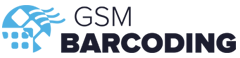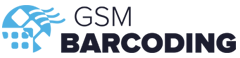At GSM Barcoding, we aim to bring you the very best in comprehensive barcode labelling software. That’s why we’re delighted to be able to provide you with BarTender 2021, a software that enables companies to improve safety, security, efficiency and compliance through quality label design and management.
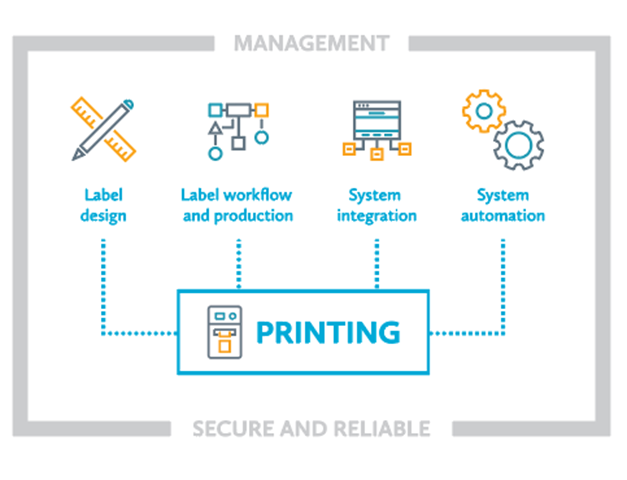
BarTender 2021 is perfect for SMEs that want to generate labels quickly and easily from a CVS file and for enterprises that want to centrally control printing. It uses innovative design tools and templates to help you create your labels, integrating seamlessly with business systems like Excel and QuickBooks, allowing you to print from any browser on any device. Features you can expect from BarTender are:
- Fast, secure internet printing and workflow approval.
- Increased QA and accountability.
- Visual interface Workflow Designer for faster design, approval, tracking and deployment.
- Improved business continuity and disaster recovery.
- Tight but flexible integration with business systems.
- PANTONE Colour System for designs.
- Phrase Library for building a multilingual database.
We have been working with Seagull BarTender software for many years, so we can help you discover how their label printing software can help meet your needs. Here’s what you need to know about using BarTender software.
Different BarTender Software Packages
- Starter Edition
The starter edition of BarTender is perfect for small businesses and manufacturers wanting to produce high-quality labels. It includes support for variable data from Excel or CSV files, providing a networked solution that allows multiple users to manage templates and print labels.
- Professional Edition
Professional edition is perfect for small businesses looking to print from databases, spreadsheets and data entry forms. Its easy-to-use interface includes RFID encoding so you can leverage content from databases, spreadsheets and other files for label and card designs. Their Intelligent Templates reduce label maintenance and enhance data accuracy by connecting to files and databases, increasing productivity with powerful design tools.
- Automation Edition
The automation edition increases efficiency by automating printing and integrating with other systems. It is ideal for businesses wanting to increase speed and accuracy, providing tools to manage and integrate label and document printing with a company’s business systems. It offers seamless integration tailored to your business system, reduces label maintenance with Intelligent Templates and enables secure printing operations.
- Enterprise Edition
The enterprise edition is ideal for businesses wanting complete, centralised control of their printing environment, perfect for those operating in regulated industries or spanning multiple locations. Its web-enabled print and workflow approval process ensures absolute security, allowing for compliance with the most demanding industry regulations.

Using BarTender Software
BarTender software is designed to help businesses cut costs, drive compliance, and create transparency. It is ideal for a range of industries and purposes, including:
- Supply chains
- Retail
- Pharmaceutical
- Medical devices
- Manufacturing
- Food and beverage
- Chemical
- Aerospace
When you have purchased your edition of BarTender, using it roughly follows the same process:
- Installation
Download the latest version of BarTender from the portal; this can take up to several minutes. The Advanced Installations Options dialogue will let you change the installation and features that will be installed.
- Navigating BarTender
BarTender has an intuitive interface for designing templates for printing labels, cards and more. On the Seagull website, you can find a range of tutorial videos and supporting articles that will show you how easy it is to design templates in BarTender.
- Data entry forms
This feature is available in all editions, excluding the starter edition. Data is constantly changing, so this feature allows you to create dynamic templates in BarTender. The data entry forms can be used to input data right at print time, so your labels are always up-to-date and entirely accurate.
- Connecting to a database
Another way to print variable data is to connect your BarTender account to a database to automatically pull information out of the database and print items selected and recorded. BarTender can connect to common databases like Excel, Oracle, Microsoft SQL Server and more.

These are just a few examples of what BarTender can do. BarTender can be used for standardised labelling and RFID tools, simplifying the unique requirements of so many businesses and meeting the challenges of today’s rapidly shifting business climate. Companies can thrive with secure, centralised control of remote label printing and intuitive workflow management, especially in this new-normal we are experiencing in a post-pandemic world.
As BarTender approved partners, GSM can help existing and new customers implement BarTender label software into their business operations. If you would like to learn more, do not hesitate to contact us.