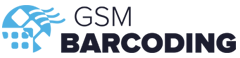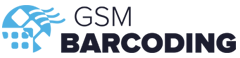Barcodes are one of the most common items that you will see in the retail and commercial industries; they are also very important, as they are responsible for ensuring the correct management and distribution of products around the world.
However, there are a couple of things that aren’t as well known; one of which is the DPI of a barcode printer. As such, we’ve decided to take a closer look at what you need to know about barcode DPI.

What is the Barcode DPI?
The DPI stands for dots per inch and is a guideline for determining the resolution of the barcodes that you will be using. If you have a barcode printer that has a high resolution, then it will be able to create sharp images, and if you have a low-resolution barcode printer, then it will struggle to replicate the high quality.
Traditionally, high-resolution barcode printers, such as ones that have over 500 DPI, can produce very well defined small barcodes. Barcode printers that have a resolution of around 200 DPI are perfect for printing large barcodes, such as shipping labels, that can still be scanned at a lower resolution.
Why is Barcode DPI Important?
People may not assume this at first, but it is one of the most important aspects when choosing the right barcode for your industry and/or business. If you have barcodes that have a low resolution, then they can potentially appear grainy and irregular, which can make it very difficult for a barcode scanner to read.
For small businesses, this could be something minor, but if you are a distributor to large retail outlets around the country and even the world, then unscannable barcodes could pose a major threat to fines, late deliveries, and the overall efficiency of stock management.
Because of this potential threat, it is very important to make sure that you have a very clear understanding of your resolution requirements so that you don’t make a bad investment.
How Do You Determine the Right Printer Resolution?
There are two pieces of criteria that are vital for making sure that you choose the right printer resolution. The first is understanding if your industry, or the application you’re working on, have specific label requirements. Some industries, such as the medical, require incredibly specific requirements, so make sure that the printer you have is the right one.
The second is knowing what size of barcode you need to print. The resolution of the barcode is determined by the size of the barcodes that are required. For example, if you are needing barcodes for clothes tags, then you need to make sure that the barcode is small, so a printer with a high DPI would be more beneficial.
Now you know how important barcode DPI is; it is the make or break of your barcode, so you need to make sure that you make the right decisions. At GSM Barcoding, we understand how important it is to get the best equipment for your business, which is why we are able to provide high-quality barcode label printing technology so that you can get the very best barcodes every time.
To learn more about this and the technologies that can help you stand apart from the competition, increase your productivity and improve your warehousing, download the full, free report below: