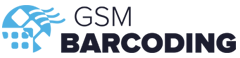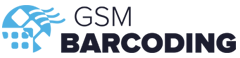You’ve probably heard of the QR code before, and you’ve likely utilised them at some point. The technology is becoming an ever-popular resource. It can be used in various ways and is one of the most effective forms of barcode for many industries, such as marketing, communications and stock control within warehouses and factories.
As technology advances, the QR code continues to thrive, and the prospect of the QR code remains limitless. For example, the Coronavirus pandemic introduced a new way to use the QR code with links to online ordering apps for the hospitality industry. Additionally, the QR code is also used as a payment method for goods and services in several industries.
So, in a world full of advanced technology and barcoding systems, just what is a QR code, and could they be making a massive comeback for business, marketing, and much more?
What is a QR Code?
QR is short for Quick Response code and is an ‘upgraded’ version of a barcode. Think of a QR code as a custom barcode that can hold more information in less space. These 2D barcodes can store more than 4,000 alphanumeric characters horizontally and vertically. A traditional linear barcode can hold roughly 20 characters.
As a machine-readable barcode label, it consists of an array of black and white squares. The information stored in a QR Code is usually URLs. Still, you can store anything, from contact data to calendar data, email addresses, phone numbers, SMS opening, plain text, and geolocation.
Tech engineers initially designed the QR code to track cars throughout the manufacturing process; however, they can now be found everywhere from warehouses to assembly lines, business cards and billboards!
How are QR Codes Made?
Conventional 1D barcodes are mechanically scanned and read by a physically bouncing narrow light beam onto the code. This code can be interpreted using the pattern of light reflected off the white gaps between the lines.

However, QR Codes are digitally scanned. They are made up of blocks and squares – or pixels – which can be read by an image sensor and interpreted by a system processor. The series of dots and squares stand for a position, alignment, timing, version information, format information, error correction key and an area of a quiet zone. The three evident large squares help the QR reader or mobile barcode scanner identify and orient the image quickly.
What are QR Codes Used For?
You can incorporate QR codes into your business in many ways, such as on business cards, promoting an event, and even business invoices. Let’s take a look at a few examples:
Business Cards
You can give your customers more than just a ‘regular’ business card with the addition of a QR code. You can include more than just your basic information with a QR code because they can store more than simple data. You can add links to your website, blog, social media, add photos and much more. A straightforward scan and all your information can be saved to their contacts.
Invoices and Business Stationery
Suppose you include a QR code on items of business stationery or invoices that lead directly to your customer service site. In that case, you can provide much more detailed and helpful information such as contact details, user guides, return labels, and much more.
Inventory Management
QR codes, along with other 2D barcodes, can be essential tools for manufacturing and inventory management, as you can track more than just product names and prices. QR codes can also include serial numbers, part numbers, lot information, dates, and many other data points. These features make the QR code a simple solution with stock keeping software.
Events and Advertisements
When using QR codes for your events or advertising, you can lead the barcode scanner to a virtual version of your event or promotion. You can include e-tickets, directions, maps, handouts, money-off vouchers, and any other relevant information they may need. With the movement to reduce waste, e-tickets via a QR code are used by many event organisers. The easy method also minimises the risk of losing a physical ticket as everything is likely to be backed up online.

Ordering
With the impact of Coronavirus, many restaurants, pubs and bars took to implementing a new kind of ordering system to limit the amount of contact staff have with customers. QR codes have been used in these businesses to help facilitate ordering. Customers can simply scan a QR with their phones that take them to a website or app to order their drinks and food, easily allowing them to order without unnecessary contact with staff. QR codes for this application have been a great success during the pandemic. It facilitates quick ordering and helps draw customers into business as they are reassured that the premises are COVID safe.
As rules for the pandemic have since started to relax, QR codes are a resource that businesses such as pubs and restaurants continue to use. They have many benefits, including reducing queues and making the overall process of ordering much more accessible from the comfort of your seat.
How Do QR Codes Work and How Can You Scan Them?
Scanning a QR code using your phone couldn’t be simpler. You can open the default camera app or other photograph apps such as Snapchat to scan the code on most smartphones. There are also specific QR code scanning apps available. It’s as simple as holding your device’s camera over the QR code, and your phone will automatically scan. However, if you are using them for commercial or business purposes, a barcode scanner can be a better option for time and efficiency.
For business use, where you may need instant access to information, a barcode scanner compatible with 2D barcodes is suitable. So whether you need to capture barcodes on the shop floor, warehouse, or in the field, we have a convenient barcode scanner for your needs. Whether used alongside a general-purpose barcode scanner, a rugged one for tough warehouses or a companion scanner for enterprise scanning to mobile devices, you can scan a QR code easily with an Opticon handheld scanner.
Expert QR Code Services
If you are looking for barcode labels, the team here at GSM barcoding can help. To identify and track your assets with simple and effective labels and tags, we can provide custom asset stickers including barcodes, QR codes, brand logos and sequential numbers to create your custom asset tracking systems.
If you would like some advice or a quote for your QR barcode labels or scanners, simply contact one of our team members, who will be happy to help.