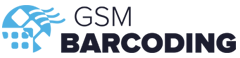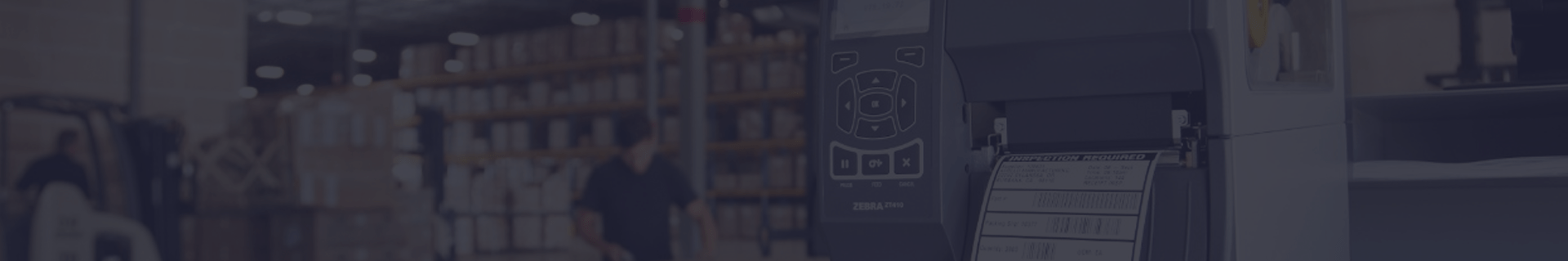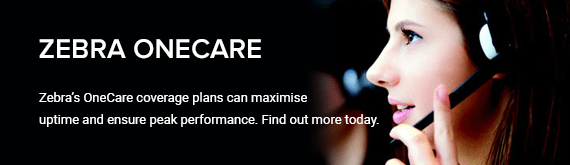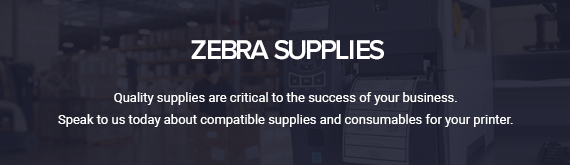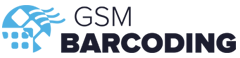Zebra Smart & Connected Technology
Leading the way in business technology, Zebra Technologies barcode hardware provides your business with connectivity and visibility. Zebra Technologies have developed an extensive portfolio of solutions, from Zebra barcode scanners, mobile computers, and vehicle mounted computers to advanced label printers.
Zebra barcode scanners, printers and mobile computers are used across all industry verticals from warehouses and manufacturers to small businesses. With continuous development, Zebra printers and scanners incorporate technology that enables businesses to maximise productivity with LINK-OS software, advanced scan engines and the adoption of the popular Android OS into their handheld units.
GSM Barcoding are Zebra solutions partners and have many years’ experience in providing expert guidance on Zebra products, for your specific business requirements. For more information or a FREE Zebra consultation, speak to us today.